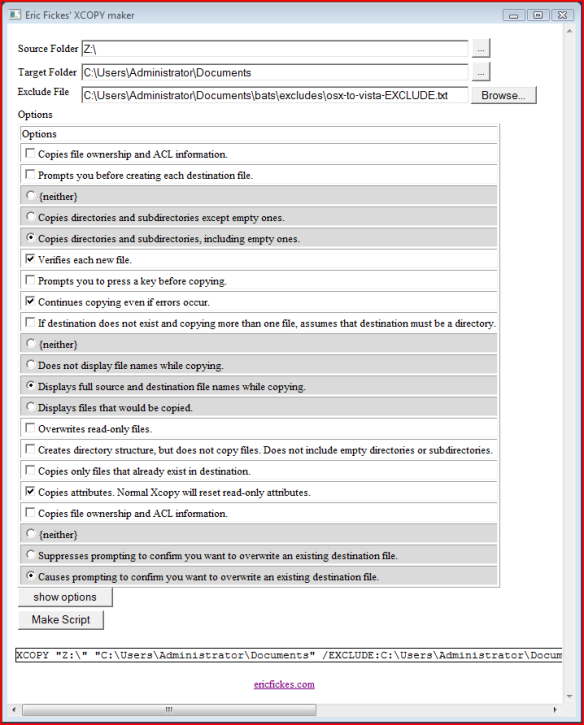Here is an old utility project I started a few years ago to help make XCOPY scripts. It’s an HTA ( HTML Application ) so it currently only runs in Internet Explorer. Normally I wouldn’t release IE only code, but XCOPY is a windows only utility, and this is really just a quick and dirty little tool. Usage is simple :
- Open with Internet Explorer
- Point and click through the options
- Click the ‘Make Script’ button
From here you can paste the xcopy script directly onto the command line, or into notepad and Save As “yourfile.bat”.
UPDATE: I can no longer upload the raw hta file to wordpress so I created xcopierHTA.pdf which contains the raw source code. Copy and paste the code from this PDF into a text file and save as “xcopier.hta”. Then run the HTA as normal in IE.